Whatsapp users have been requesting for this feature and yes here we are it's been implemented but not yet available via updates. It's currently being rolled out to beta tester users. If you can't wait anymore for this feature via public updates then you are in the right place.
Benefits Of Dark Mode
- Saves battery
- Doesn't irritate the eyes unlike bright light
- Beautiful 😁
How To Enable Dark Mode On Whatsapp
- Firstly you will need to download the updated version of whatsapp Download Whatsapp Dark Mode Here
2. After successful installation open your whatsapp
3. Tap the three dots at the top corner
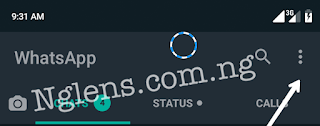
4. Select settings
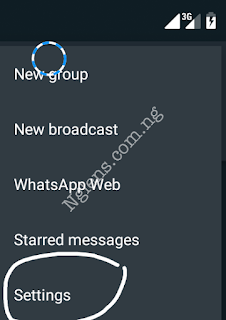
5. Go to chats
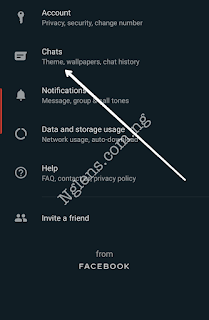
6. Click Theme
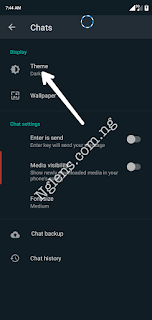
7. Now you can select either dark or set by battery saver i.e once your battery is low dark mode will be activated automatically because one of its importance is that it saves battery
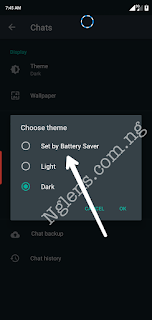
Now your whatsapp has a dark look. Hope you enjoyed it drop a comment below if you face any challenges. Share with your friends
Rate This Article
Thanks for reading: [UPDATED] How To Enable Dark Mode On WhatsApp, Sorry, my English is bad:)

